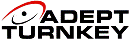|
||||||||||||||||||||||||||||||||||||||||||
|
||||||||||||||||||||||||||||||||||||||||||
| Common Vision Blox Back to Stemmer Imaging Back to Machine Vision Software |
 |
| Common Vision Blox is a set of configurable software
tools that can be used to develop powerful machine vision applications.
Thanks to technological advances in the PC world, software-based vision
algorithms can now attain processing speeds that are comparable or
better than those of dedicated vision processing hardware. Common
Vision Blox establishes a universal software platform for machine
vision applications comprised of algorithms that have been forged
from thousands of installed turnkey applications. These tools offer
the speed, accuracy and reliability that comes only from extensive
integration experience. Common Vision Blox is perfect for OEM's, system
integrators and volume end users that demand maximum flexibility and
customization capabilities in a machine vision system. |
 |
| Features | |
Ease of Use, Flexibility and High Performance Hardware Independence Open Environment Field Proven Technology
|
|
| Specifications | |
- All processing and analysis can be restricted to one or more ROI
- Position and size of the ROIs specified either graphically or through code
- Rectangular and square ROIs
- Circular and oval ROIs
- Doughnut and oval Doughnut ROIs
- All ROI shapes can be rotated to any angle
- any ROI can be automatically placed relative to other object
locations.
Calibration
- Each camera can be individually calibrated with up to 4 coordinate systems
- Device coordinates (raw pixels)
- Logical coordinates (pixels with optical distortions removed)
- Physical coordinates (real-world units - mm, inches etc)
- Object coordinates (real world units relative to position/angle of a part located within the image)
- Tool results can be returned in any of the coordinate systems
Motion Control
- Up to 6 axes supported (X,Y,Z,roll,pitch,yaw)
- Different stage types - XY,XYZ,XYY etc
- Different drive methods - half step, micro-step or servo
- Hardware independent graphical and code interface
- Movement status, jog increments, current position
- Integrated Alignment algorithms
- RS232 or RS485
- Live/Grabbed Image Display
- Interaction with Regions of Interest
- Overlay of result graphics
- Direct Draw with flicker free overlay and pan/scroll/zoom
- Stretch to Fit/Zoom/Pan
- Read/Write BMP, TIF, etc
Image Processing
- Point, Spatial and multi image operations
- Arithmetic operations, e.g. Add Multiply etc
- Logical operations e.g. XOr, And, etc
- Morphological operations e.g. Erode, Open etc
- Enhancement operations e.g. Sobel, Sharpen etc
- Geometric operations e.g. Flip, Unwrap, Polar etc
- Finding maximas in an image
Image Statistics
- Histogram display
- Extract individual Histogram frequencies
- Mean, Mode, Min, Max etc
-
Statistical Operations on multiple images eg Min, Max, Mean, Variance
| Regions of interest |
Image Handling |
 |
|
|
If you like this page, please recommend and share it. |
|||
| More | |||