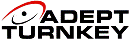|
||||||||||||||||||||||||||||||||||||||||||
|
||||||||||||||||||||||||||||||||||||||||||
iNspect Express version 1860 now available - Easy-to-Use Machine Vision software
The revised 1860 version of the iNspect Express
automated inspection software is now available
|
Version 1860 will
be supported on the following platforms |
|
| • Smart Cameras
BOA INS and BOA IDR
|
• Vision Appliances GEVA 300 / GEVA 1000 (See
Note 1) |
| • Vision Appliances VA31 and VA41 | • PC Installations running Windows XP or Windows 7 (See Notes 1 & 2) |
| Note 1: Requires an update to VAGenieSetup when using the PL-USB | |
| Note 2: Not currently supported on PCs running Windows 8 (this is the case also for Sherlock 7) | |
| Version
1860 improvements
|
| • Edge algorithm
speed (10x faster) – results in faster execution of Angle,
Arc, Bead, Caliper, Circle, Contour, Distance, Edge, Point, Tip,
Rake and Spring tools • Solution switch time reduced on GEVA/PC applications • Robustness of Barcode tool • Changed data logging function to allow selectable logging of tools and variables |
|
Version 1860 additions |
||
|
• New Graphics Tool – allows conditional
text to be added at runtime |
• Angle measurement to blobs in Count Tool | • Index and major axis display for blobs in Count tool |
| • Save / Restore of color definitions and classifier settings | • X/Y tabs added to Match tool | • New sub-pixel method for reading barcodes on low quality images |
| • Compression of Mono images on BOAView connection | • Tool-specific help button on tool properties dialog box | • Script functions “SendEmail” and “WriteCell” |
| • Script functions for handling arrays | • Script function for changing match strings | • Barcode tool supports multiple barcodes in the same ROI |
| • Software trigger selection added to the Sensor page | ||
|
Version 1860 bug fixes |
|
| • BOA communication port sometimes disconnects following a solution switch | • Image graphics do not repaint correctly when using pan/scroll/zoom feature |
| • Black image or stale graphics sometimes appear following a solution load | • Crash related to preprocessing when ROI is touching the image border |
| • Some network commands (start/stop) do not work with iDisplay | • Starting a new solution while in “software trigger mode” fails |
Please contact us for download details
Adept Turnkey Pty Ltd are "The Machine Vision and Imaging Specialists" and distributor of Teledyne DALSA Technology products in Australia and New Zealand. To find out more about Teledyne DALSA products or any machine vision product, please contact us or call Perth (08) 9242 5411 / Sydney (02) 9979 2599 / Melbourne (03) 9384 1775
|
If you like this page, please recommend and share it. |
|||
| More | |||