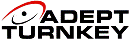|
||||||||||||||||||||||||||||||||||||||||||
|
||||||||||||||||||||||||||||||||||||||||||
MERLIC 3
Back to MVTec
Back to
Machine Vision Software
Back to Manufacturers
| • Calibration | •
Measuring |
•
Checking |
•
Position determination |
•
Alignment |
•
Counting |
•
Reading |
•
Defect detection |
•
Custom tools |
| Accessibility
and customisation advantages Based on MVTec's extensive machine vision expertise, MERLIC 3 is the latest generation Machine Vision software product from MVTec combining reliable, fast performance with ease-of-use. MERLIC 3 allows non-programmers to create their own machine vision applications without writing a single line of code. It allows relatively unskilled users to build a professional machine vision application with Graphical User Interface quickly, efficiently and without a great deal of fuss. It interactively creates a GUI front-end in a matter of minutes through the use of its drag-and-drop widgets in the Designer section of the software. An added bonus is that multiple GUIs can be created and customised for each user's specific requirements - for example you can have a GUI customised for the operator, a different GUI for the Operations Manager and GUI for corporate management, all connected to the same inspection system and all displaying only information pertinent to that user. MERLIC's image calibration, alignment, inspection and measurement tools are very accessible and easy to use. For example, when hovering the mouse pointer over features in the image MERLIC 3 automatically detects and highlights the feature and links the user to the tools available for measurement of that feature. MERLIC is available in three editions: Standard, Advanced and Professions. Advantages • Non-skilled users can develop a robust professional vision inspection application • Just about anyone on the factory floor can build their own inspection with GUI without having to write any code • MERLIC enables a faster time to market • The total cost-of-ownership is lowered by MERLIC: Changing a product or inspection is quicker, cheaper and easier • MERLIC is simple and quick, but, for customised inspections, it can be combined with MVTec’s rich-and-powerful HALCON Toolbox for added functionality |
The key feature of MERLIC is its ability to build multiple GUI front-ends powerfully and easily; each one suiting the specific role of a user in an organisation
| Tools, features and benefits | ||
The image-centered design allows you to configure the application directly via the image without the need to write source code or to adjust lots of parameters. |
An outstanding, innovative, and unique feature in MERLIC is the easyTouch, one-click concept, guiding the user towards a solution, interactively. Hovering the mouse pointer over an image allows easyTouch to recognize and mark objects to be identified. |
MERLIC's tool library contains tools for the most common and latest vision technolgies or can be customized, user-defined tools to suit any additional needs. These tools can be developed in HALCON's integrated development environment HDevelop. |
The MERLIC Engine enables you to integrate a MERLIC Vision App (MVApp) into your user application, i.e., C# or C++ application. Using the MERLIC Engine, you can create a framework that loads and executes MVApps on demand and to be stored as MVApps to be used in a framework. GUIs can be easily created. |
The software supports the entire process of developing an application, from acquiring and processing images to the programmable control of the machine. As stand-alone software , MERLIC offers full integration, including digital I/O and the OPC UA standard. |
Interactively design a front end for your application: choose between various widgets and simply place them by drag-and-drop which automatically links the widgets to parameters of tools. |
|
|
MERLIC was created to build a machine vision application without programming a single line of code. Rather than code, you can step through your application and rely on the standard machine vision tools provided. These tools are connected automatically or by drag & drop. |
Using the password protection can be useful if you want to pass on your MERLIC-created application to customers who should not be able to change anything. Password protection also protect your application against non-authorised access and so securing your intellectual property. |
MERLIC supports all USB3 Vision and GigE Vision compliant cameras as well as image acquisition hardware supporting the GenICam GenTL standard. |
|
|
If you like this page, please recommend and share it. |
|||
| More | |||